Saving from Firefox Mobile
When you find a page you want to save, simply follow these steps:
- Push the menu button on your device.
The placement/look of this button varies depending on your device. - Tap 'Share Page'
- Tap 'Add to Pocket'


Pro Tip: You can also tap and hold on any link on a webpage to bring up the same share menu.
Saving from Firefox Mobile
When you find a page you want to save, simply follow these steps:
- Tap the Overflow button
- Tap 'Share Page'
- Tap 'Add to Pocket'


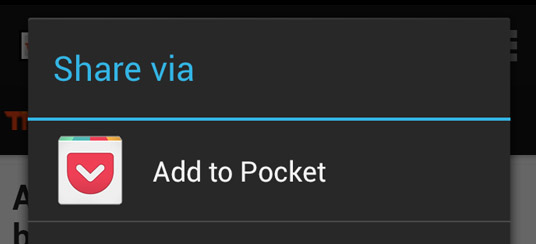
Pro Tip: You can also tap and hold on any link on a webpage to bring up the same share menu.